
Respecting Rest Days and Privacy - Setting Boundaries with an Overseas Live-In Helper
Hiring an overseas live-in helper can greatly support your household especially in busy families managing careers, children, and elderly care. However, because live-in helpers share your home environment, it becomes even more important to establish clear boundaries around rest days, working hours, and personal privacy.
23/February/2026

Write blog about 5 Tips for for Caretakers for Taking Care of a Elderly person in sickness
Caring for an elderly loved one during illness can be both deeply meaningful and incredibly challenging. As people age, their bodies recover more slowly, their immune systems weaken, and even minor illnesses can become serious. Whether you’re supporting a parent, spouse, or relative, your role as a caretaker is vital.
22/February/2026
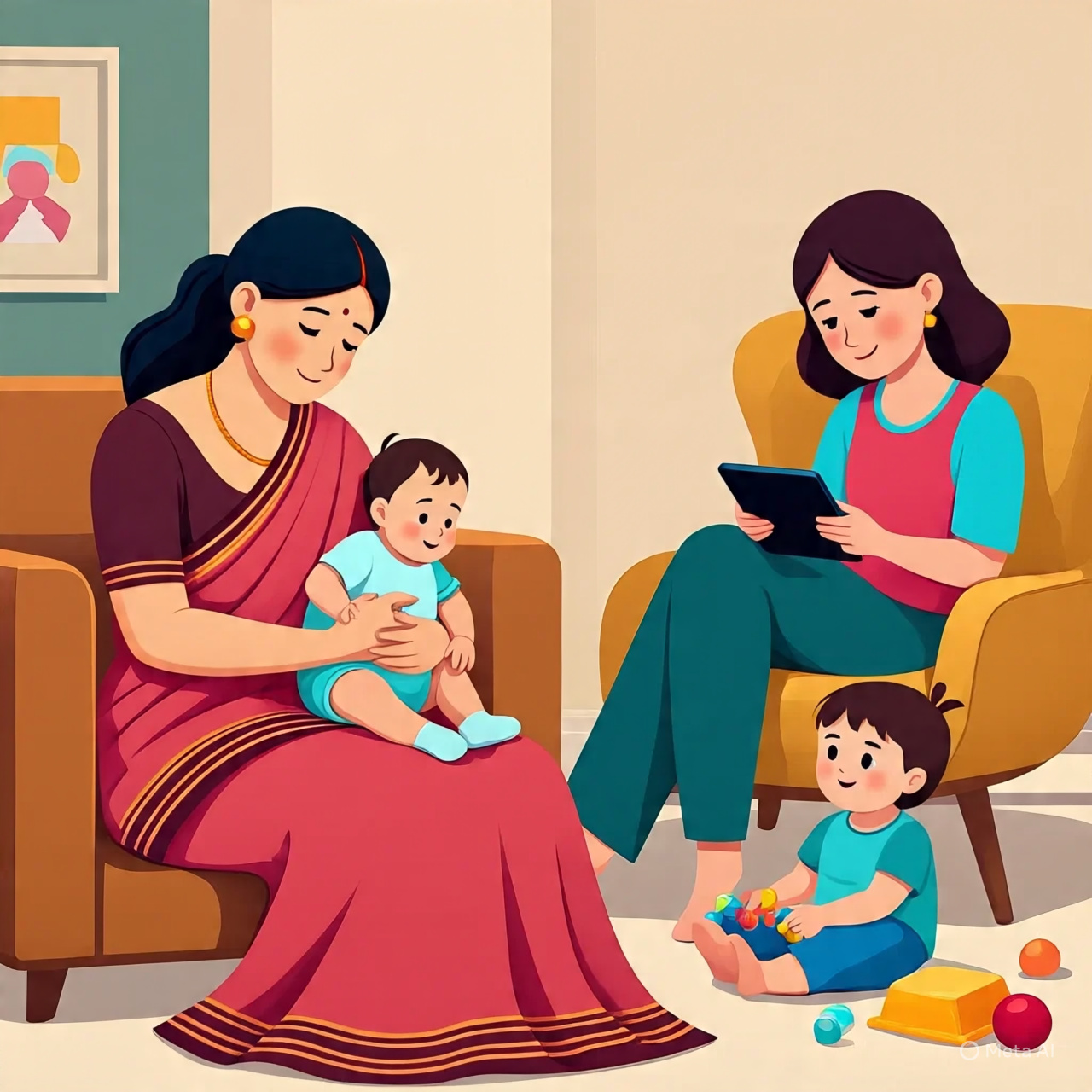
Traditional vs. Modern Feeding - Ensuring Your Babysitter Follows Your Specific Nutrition Plan for Your Baby
When it comes to feeding your baby, every parent has strong preferences. Some families follow traditional feeding practices passed down through generations, while others prefer modern, pediatrician-recommended nutrition plans.
21/February/2026

Hiring a Maid for Cleaning and Elderly Care from a Maid Agency
Managing a home while ensuring proper care for elderly family members can be challenging. Between maintaining cleanliness, preparing meals, and supporting senior citizens with daily needs, families often feel overwhelmed. Hiring a maid through a professional agency can be a practical and reliable solution.
20/February/2026

The Ultimate Deep-Cleaning Checklist - What to expect when you hire a professional for a spring cleaning session
No matter how regularly you maintain your home, certain areas accumulate hidden dust, grime, and buildup over time. That’s where a professional deep-cleaning or “spring cleaning” session comes in. Unlike daily cleaning, deep cleaning focuses on restoring freshness, hygiene, and shine to overlooked spaces.
19/February/2026

Cooking for a Family with Kids-Practical Tips and Tasty Ideas
Cooking for a family with kids can feel like a daily challenge. Between school schedules, changing taste preferences, and the need for balanced nutrition, planning meals requires creativity and patience. Children often prefer familiar flavors, colorful presentation, and fun textures while parents focus on health and variety.
18/February/2026

Defining the Role-How to Create a Clear Maid Job Description While Hiring
Hiring a maid is an important decision for any household. A well-defined job description not only helps you find the right candidate but also sets clear expectations from the beginning. Many misunderstandings between employers and domestic helpers arise simply because duties were not clearly outlined at the time of hiring.
17/February/2026

5 Essential Tips for Cooking for a Bedridden Patient
Caring for a bedridden patient requires patience, compassion, and careful attention to daily routines especially when it comes to meals. Proper nutrition plays a vital role in recovery, immunity, strength, and overall well-being. Since bedridden patients often have limited mobility and sometimes reduced appetite, meals must be thoughtfully planned.
16/February/2026

Hiring a Cook Who Can Prepare Vegetarian and Vegan Meals from an Agency
As more families embrace healthier lifestyles and conscious eating habits, the demand for specialized home cooks is steadily rising. Whether driven by health goals, ethical choices, religious beliefs, or environmental awareness, vegetarian and vegan diets require thoughtful preparation and ingredient knowledge. Hiring a cook through a professional agency can help you find someone skilled in these dietary styles while ensuring reliability and convenience.
13/February/2026

Deep Clean vs. Daily Dusting-Setting Realistic Expectations for a 2-Hour Daily Cleaning Slot
Maintaining a clean and organized home is a priority for many families, but it’s equally important to set practical expectations especially when you have limited cleaning hours. A common misconception is that a helper can handle deep cleaning tasks alongside routine chores within a short timeframe. In reality, understanding the difference between deep cleaning and daily dusting can help you plan better, avoid frustration, and ensure consistent results.
12/February/2026
Popular Articles

Why did BookMyBai put a blanket-ban on providing a maid to Bollywood celebrities
Why did BookMyBai put a blanket-ban on providing a maid to Bollywood celebrities

Tips for Building a Good Relationship with Your Maid
Maintaining a harmonious relationship with your maid is essential for a peaceful home environment. After all, your maid is not just an employee she’s someone who plays a key role in managing your household’s comfort and cleanliness. A positive, respectful relationship encourages loyalty, trust, and better performance, making your daily life smoother and stress-free.

The Importance of Providing Feedback and Performance Reviews for Your Maid
Hiring a maid is not just about assigning household tasks it’s about building a healthy working relationship based on trust, communication, and mutual respect. One of the most effective ways to strengthen this relationship is by providing regular feedback and performance reviews.

How to Communicate Your Overall Requirement to a Maid Agency
Hiring a maid through a professional agency can make your life much easier but only if you communicate your needs clearly from the start. Every household has different expectations, routines, and requirements, so one-size-fits-all doesn't work when it comes to domestic help.

A Complete Guide to Hiring a Cook in Mumbai from a Maid Agency
Hiring a cook from a maid agency in Mumbai can be a great solution, ensuring nutritious, home-cooked meals tailored to your taste and dietary preferences while providing a hassle-free hiring experience. This guide will help you navigate the process of finding the perfect cook for your home through a reliable maid agency.